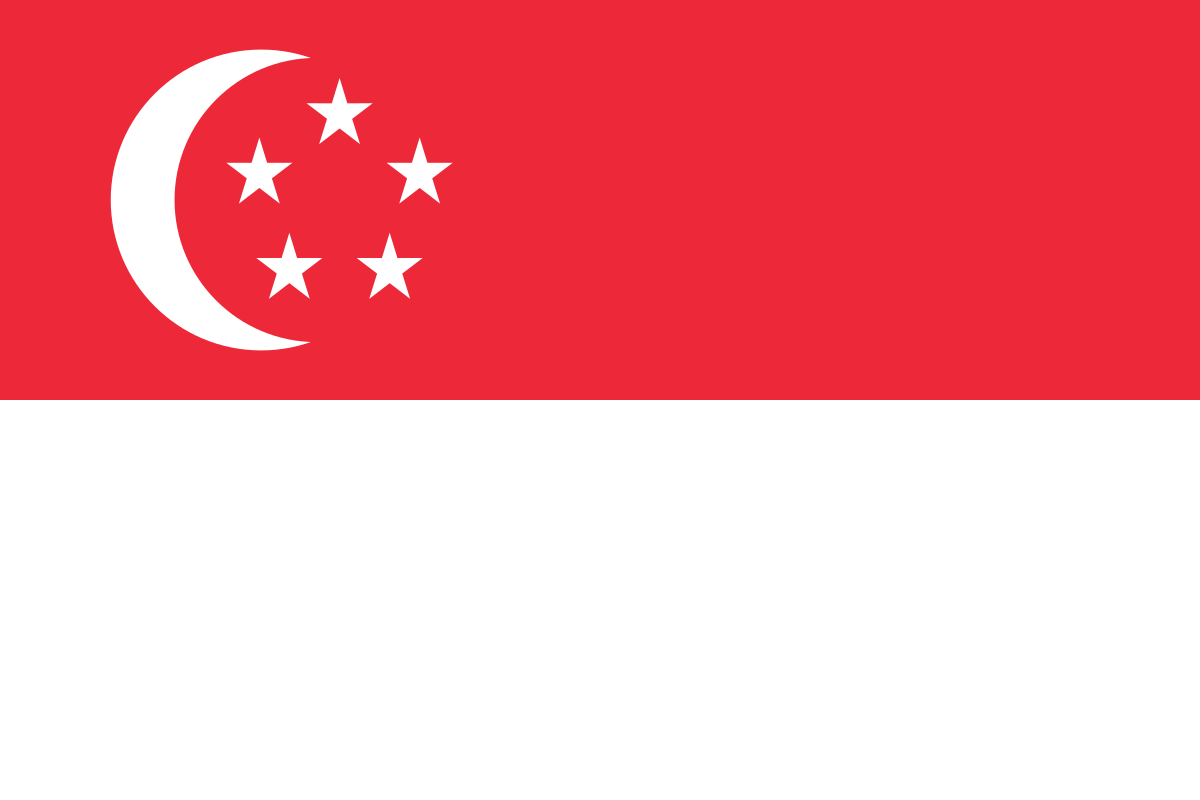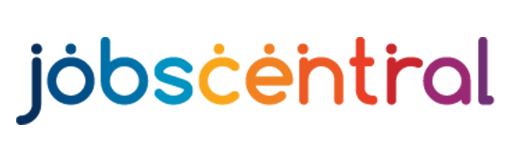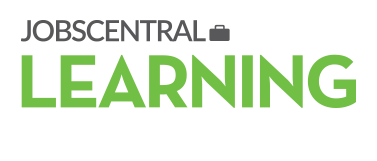Zoom, the video-conferencing platform tool of choice, has been plagued with security concerns and reports of hijacking and hacking. We’ve rounded up five alternatives for your next meeting.
As millions work from home today as part of measures to curb the spread of Covid-19, Zoom became the video-conferencing tool of choice for everything from business meetings to e-learning. However, a series of security and privacy weaknesses, as well as reports of Zoombombing and other harrassment, have raised concerns about the privacy and security of the platform. (Locally, it was banned and then opened with usage restrictions for e-learning.)
Zoom has responded swiftly to these breaches, and continues to roll out new measures to tighten security and prevent unauthorised access. And there is a lot that the average user can do to make digital meetings safe, like using passwords and restricting link sharing. (We have a whole list of tips here.)
However, if you are looking to check out what else is available for your digital business conferences, here are some recommended apps:
During this period, Cisco is offering free access to its Webex Meetings in all countries where it is available, to support those working from home. Their free subscription includes up to 100 participants in each meeting, no time limits on meetings (as opposed to a previous 40 min time-limit), unlimited number of meetings, video conferencing features, and a host of security features such as end-to-end encryption options, TLS 1.2 support and locking and unlocking for rooms.
For ease of use, Skype Meet Now is a desirable option. It works without requiring an account and participants do not need a Skype account to access it, just a link that is generated for each meeting. It also features call recording and screen sharing, as well as a nifty “blur background” option. (While not quite as chic as Zoom’s custom backgrounds, it will still help you obscure that pile of children’s toys you didn’t have time to put away.)
The most widely-used Zoom alternative, Google Hangouts Meet can connect up to25 users on its free version, but doesn’t have presentation features nor the ability to record calls. Also, users must have a personal Google account to join the video conference. However, it is simple and easy to use, working entirely over the web browser, and has no time limit on calls.
A mainstay for gamers, Discord’s video conferencing capabilities include 50 participants per meeting, and a mobile and computer option. There are also features to share your screen or perform voice calls. Just like other free alternatives to Zoom, Discord provides video conferencing at no cost. However, it does require signing up on the site or through the app to get started with your virtual conferences.
Microsoft Teams is a built-in video conferencing app in Office 365. It is available for free during this period as well, and brings unlimited chat and search, group and one-on-one audio and video calling, and 10GB of team file storage along with 2GB of personal file storage per person. The business plans, however, offer access to security, management, and compliance tools. Happily, you do not need a Microsoft account to sign up, just an email address will do.
Business vector created byfreepik – www.freepik.com