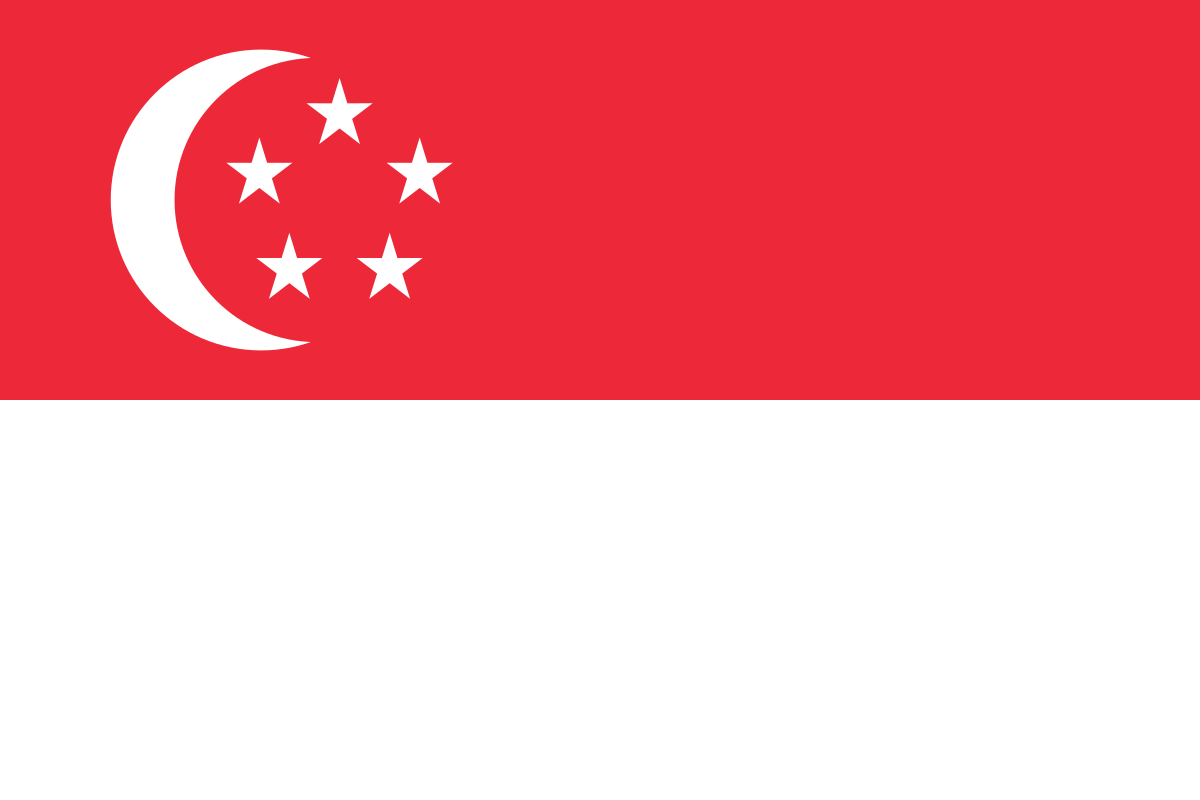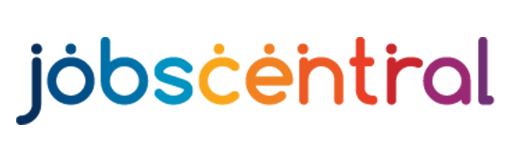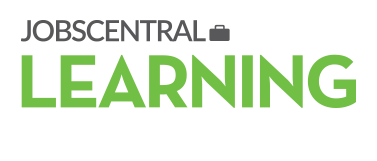Scared of Zoombombings? We’ve rounded up some tips on keeping your Zoom meetings secure.
For many of us, our videoconference meetings take place on Zoom. However, reports of security and privacy weaknesses, and malicious attacks such as Zoombombing continue to raise concerns about the privacy and security of the platform. In fact, it was banned and then opened with usage restrictions for e-learning.
If you’re one of those concerned, here are some steps you can take to ensure your Zoom meeting is secure and safe.
Disable the “Join before host” option. This will make sure users cannot join the meeting before the host starts it, which helps prevent unauthorised access by unwanted people.

Enabling the Waiting room will automatically place attendees in a virtual waiting room while the host admits them into the meeting manually. Hence, the host can control who gets to join the meeting and make sure only relevant participants enter.

When scheduling a meeting, check the “Require meeting password” box to randomly generate a password for your meetings to prevent unauthorised access. We recommend you change the password from the automatic one to something only you and the other participants would know about, for further security.
You can also set up a password when scheduling the meeting. (Zoom makes it easy to share this password as it is automatically included in the meeting invite email.)

Click on the “Manage Participants” under the Participant list, click on “More” then click on “Lock Meeting”. This is to ensure that no other participant can join the meeting even if they have your Zoom ID and password.

You can require all participants to use their full names for easy identification. Also, as previously recommended, requiring participants to turn on their camera makes for a more secure meeting.

Technology vector created by stories – www.freepik.com