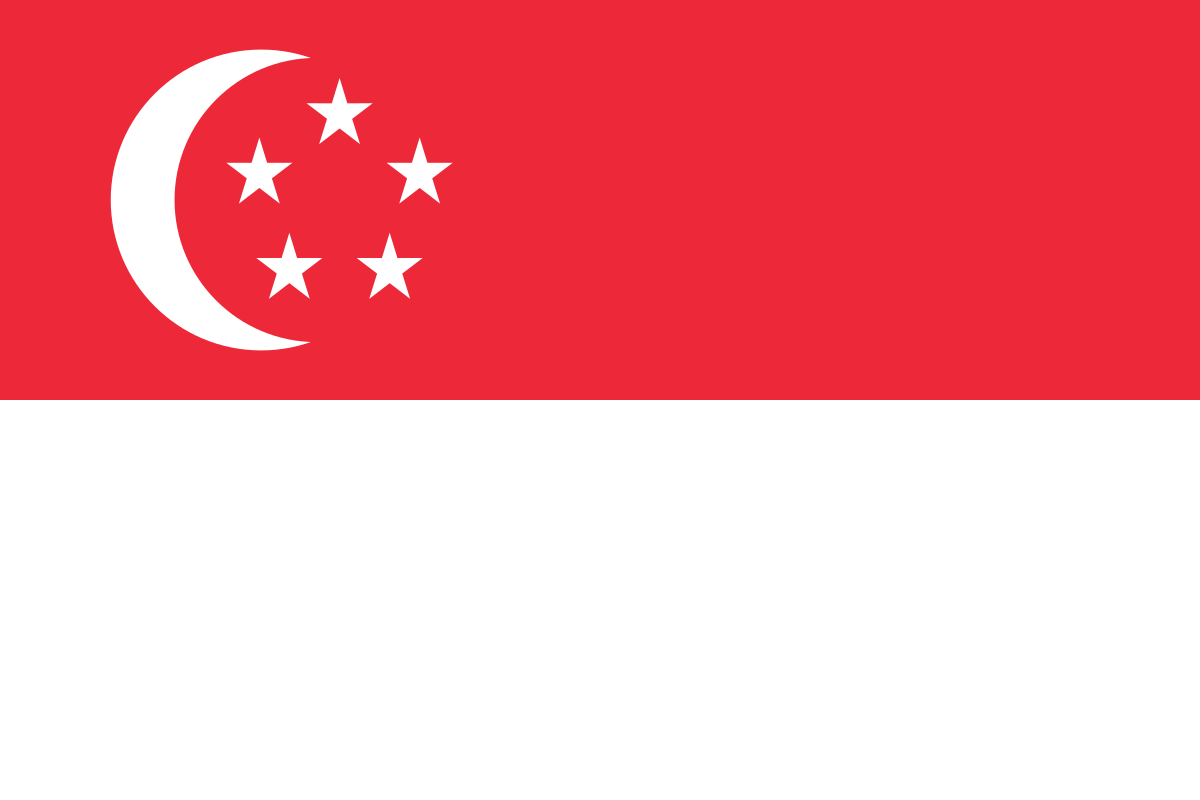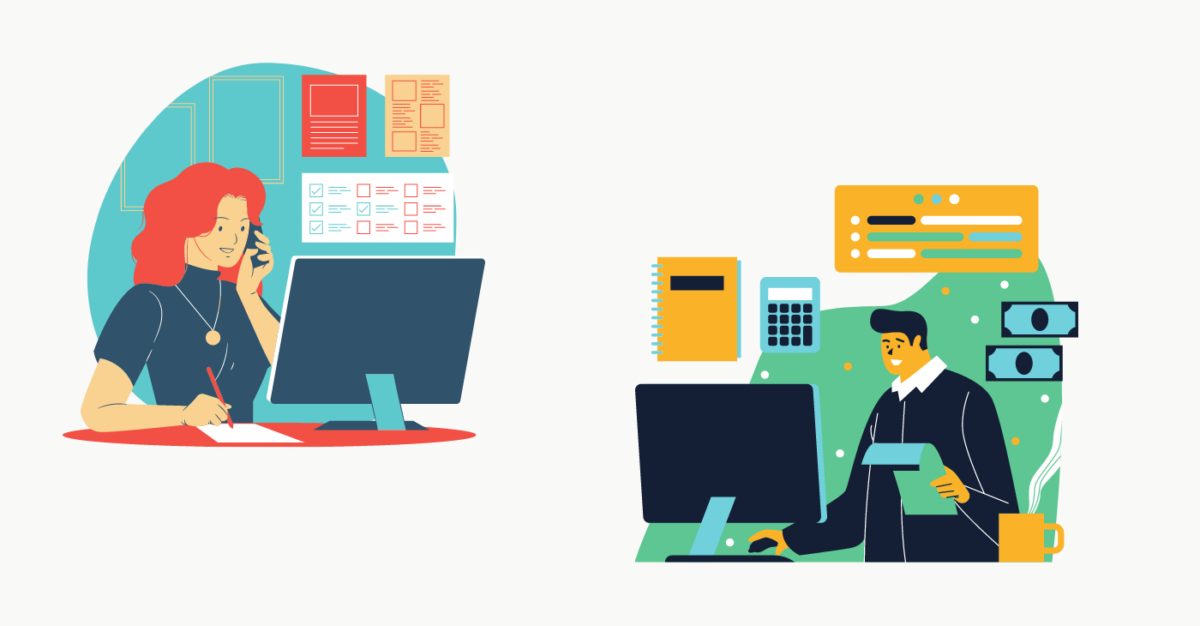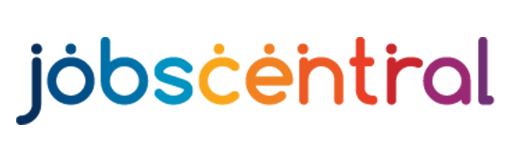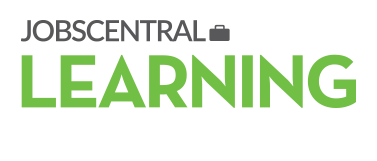A recent survey of 200 managers at large companies, commissioned by Vyopta, found that in America nearly 1 in 4 executives have fired a staffer for slipping up during a video or audio conference, and most have levied some sort of disciplinary action for gaffes made in virtual meetings.
These fire-able offenses included lateness, accidentally sharing sensitive information, forgetting to mute or forgetting to turn off the webcam. They spiraled into bigger, business-level problems when they cost their companies client defections, lost sales opportunities or missed deadlines – hence the firings.
But oops! Doesn’t it sound like any of us have committed one or two of these before? It is definitely time to sharpen our video conferencing skills with these tips and tricks:
- Understand your video conferencing platform. Know how to use your tech before you use it. Have a checklist of features you need and make sure you have their locations memorised. Some of the worst slip-ups happened because the mute button on one software is the exit button on another.
- Send out materials beforehand, if possible. It’s harder to stay focused in a video meeting compared to a physical one. Having materials to refer to will help people keep their mind on the meeting and have something to refer to. If this is a job interview, send your CV and cover letter.
- Mute yourself unless you are talking. A general rule is cameras on, mics off during meetings except for the person speaking. It helps to set your microphone to “off” as a default, and only turn it on when it’s your turn to speak.
- Prepare materials you might need. The same way a conference room normally has bottled water and writing materials, prep the same for yourself. This prevents you from doing the awkward stretch for a pen during an important presentation.
- Keep your background appropriate. People will be able to see whatever is in view of your camera. Remember, job interviews and business meetings are taking place in the “workplace” so personal items and distracting backgrounds are a no-no. Or opt for a digital background or wallpaper that does the trick.
- Dress appropriately. This may sound trivial but it’s actually very important. After all, people have been fired for showing more on camera than they ever intended to, thanks to a particularly loose waistband
- Make sure your Internet connection is stable. A no-brainer that this is, it is vital to keep in mind. If you struggle with a bad signal, you may wish to explore alternative options such as using your phone as hotspot or booking a space to work.
- Mute all messaging apps. Remember: the people in your video call can hear everything that comes from your end of the mic when your mic is switched on. Message notifications can be extremely distracting and interrupt others when they’re speaking.
- Close unnecessary windows and tabs. You never know when you might need to do a quick screen share during the meeting, so close all windows and tabs that are not relevant before it starts! Many job applicants have lost the chance when the screen switches to “Best Interview Answers” or some such incriminating tab.
- Have a contingency plan for interruptions. Lastly, plan for the unexpected: Visitors showing up at your door or emergencies that your kids might have in the house. Brief on colleague on what you intend to present so they can take up where you left off, or have meeting participants refer to those handy materials.
We hope you find these tips useful. All the best with running your next video meeting!